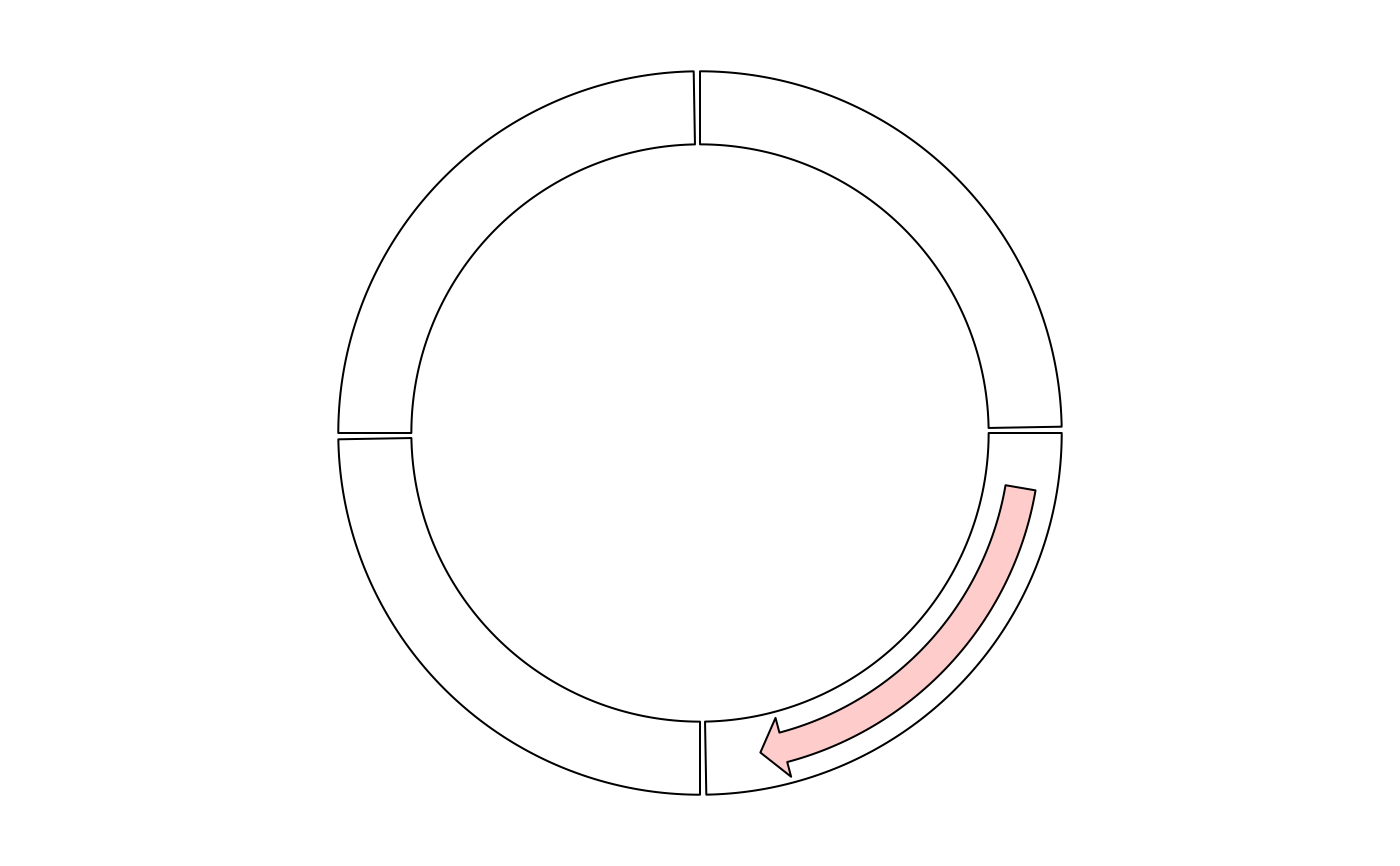Object ccCellGeom will call the function circlize::circos.arrow while drawing.
Arguments
- x1
Start position of the arrow on the x-axis.
- x2
End position of the arrow on the x-axis. Note
x2should be larger thanx1. The direction of arrows can be controlled byarrow.positionargument.- y
Position of the arrow on the y-axis. Note this is the center of the arrow on y-axis.
- width
Width of the arrow body.
- arrow.head.length
Length of the arrow head. Note the value should be smaller than the length of the arrow itself (which is
x2 - x1).- arrow.head.width
Width of the arrow head.
- arrow.position
Where is the arrow head on the arrow. If you want to the arrow in the reversed direction, set this value to
"start".- tail
The shape of the arrow tail (the opposite side of arrow head).
- border
Border color of the arrow.
- col
Filled color of the arrow.
- lty
Line style of the arrow.
- ...
Pass to
polygon.
Value
Object ccCellGeom